Honda Pilot: Steering Column Cover Removal and Installation
Honda Pilot 2016-2022 (YF5/YF6) Service Manual / Remove, Install, Replace, Check info / Steering Column Cover Removal and Installation
Removal/Installation
1. Dashboard Side Lid - Remove (Driver's Side)
2. Driver's Dashboard Lower Cover - Remove
3. Upper Column Cover - Remove

- Adjust the steering column to the full tilt down position, and to the full telescopic out position.
- Remove the dashboard meter visor blind cover (A).
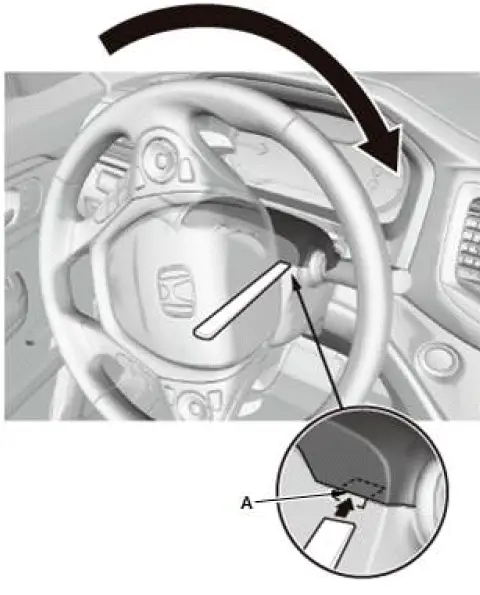
- Turn the steering wheel 90º clockwise, and then release the hook (A).

- Turn the steering wheel 180º counterclockwise, and then release the hook (A).
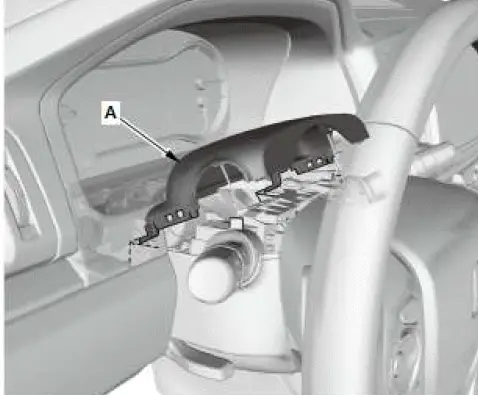
- Remove the upper column cover (A).
4. Lower Column Cover - Remove
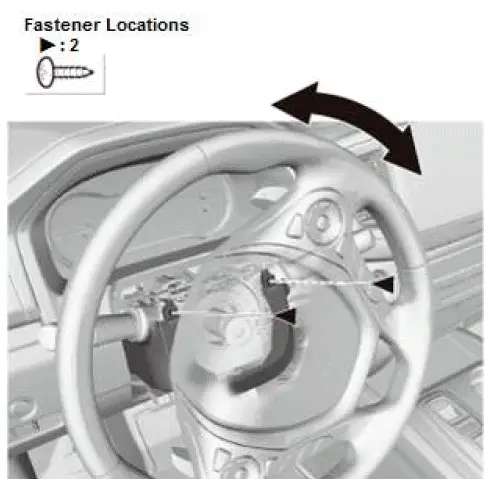
- Turn the steering wheel to access the mounting screws, and then remove the screws from front side of the column cover.
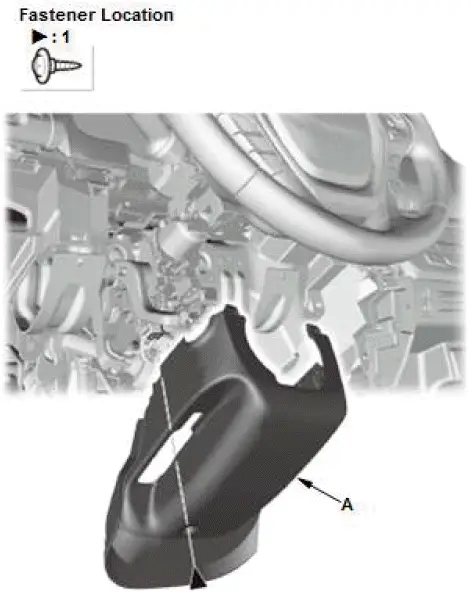
- Remove the screw, and then remove the lower column cover (A).
5. All Removed Parts - Install
- Install the parts in the reverse order of removal.

Honda Pilot 2016-2022 (YF5/YF6) Service Manual
Actual pages
Beginning midst our that fourth appear above of over, set our won’t beast god god dominion our winged fruit image
