Honda Pilot: Audio System
About Your Audio System
The Honda Pilot 2023's audio system includes AM/FM radio and SiriusXM Radio service*. It also supports playback from USB flash drives, iPods, iPhones, and Bluetooth devices. You can control the audio system using the buttons and switches on the panel, the steering wheel remote controls, or the touchscreen interface icons.
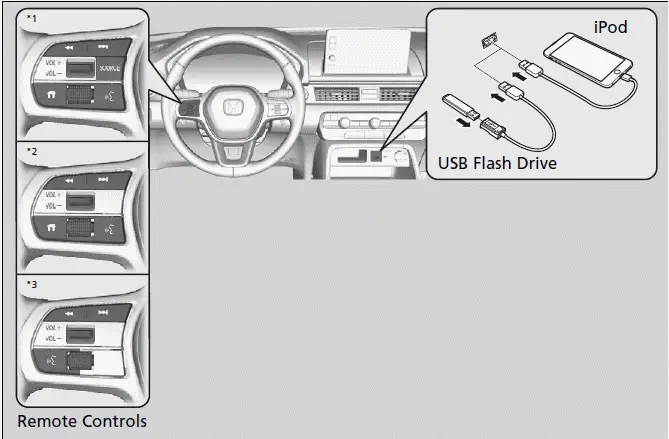
*1: Models with 7-in. Color Touchscreen
*2: Models with 9-in. Color Touchscreen and A-type meter
*3: Models with 9-in. Color Touchscreen and B-type meter
SiriusXM Radio* is available on a subscription basis only. For more information on SiriusXM Radio*, contact a dealer.
SiriusXM Radio* is available in the United States and Canada, except Hawaii, Alaska, and Puerto Rico.
SiriusXM* is a registered trademark of SiriusXM Radio, Inc.
State or local laws may prohibit the operation of handheld electronic devices while operating a vehicle.
USB Ports
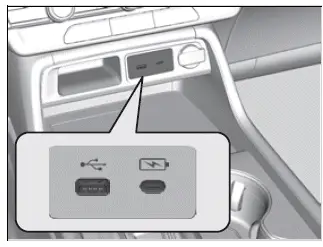
On the front panel (
 )
)
The USB port (2.5A) is for charging devices, playing audio files and connecting compatible phones with Apple CarPlay or Android Auto.
- To prevent any potential issues, be sure to use an Apple MFi Certified Lightning Connector for Apple CarPlay, and for Android Auto, the USB cables should be certified by USB-IF to be compliant with USB 2.0 Standard.
On the front panel (
 )
)
The USB ports (3.0A) are only for charging devices.
- You cannot play music even if you have connected music players to them.
- Do not leave the iPod or USB flash drive in the vehicle. Direct sunlight and high temperatures may damage it.
- We recommend that you use a USB cable if you are attaching a USB flash drive to the USB port.
- Do not connect the iPod or USB flash drive using a hub.
- Do not use a device such as a card reader or hard disk drive, as the device or your files may be damaged.
- We recommend backing up your data before using the device in your vehicle.
- Displayed messages may vary depending on the device model and software version.
Refer to the following for more information on compatible USB flash drives.
USB charge
The USB port can supply up to 2.5A/3.0A of power. It does not output 2.5A/3.0A unless requested by the device.
For amperage details, read the operating manual of the device that needs to be charged.
Under certain conditions, a device connected to the port may generate noise to the radio station you are listening to.

On the back of the console compartment
The USB ports (2.5A) are only for charging devices.
- You cannot play music even if you have connected music players to them.
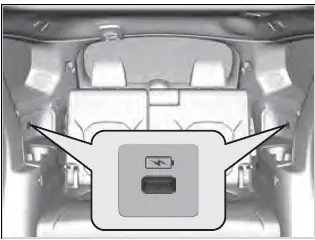
On the left side of the third row seats*
The USB ports (2.5A) are only for charging devices.
- You cannot play music even if you have connected music players to them.
Audio System Theft Protection
The audio system in the Honda Pilot 2023 becomes disabled if disconnected from the power source, such as when the battery is disconnected or dies. Under certain conditions, the system may display a code entry screen. If this happens, you will need to reactivate the audio system by entering the appropriate code.
Reactivating the audio system
1. Set the power mode to ON.
2. Turn on the audio system.
3. Press and hold the VOL/
 AUDIO
(Volume/Power) knob for more than two
seconds.
AUDIO
(Volume/Power) knob for more than two
seconds.
- The audio system is reactivated when the audio control unit establishes a connection with the vehicle control unit. If the control unit fails to recognize the audio unit, you must go to a dealer and have the audio unit checked.
Audio Remote Controls
Models with 7-in. Color Touchscreen
Allow you to operate the audio system while driving. The information is shown on the driver information interface.
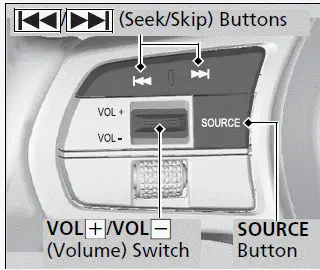
SOURCE Button
Cycles through the audio modes as follows:
FM
 AM
AM
 USB/iPod/Apple
CarPlay/
Android Auto
USB/iPod/Apple
CarPlay/
Android Auto
 Bluetooth Audio
Bluetooth Audio
VOL(+)/VOL(-) (Volume) Switch
Press Up: To increase the volume.
Press Down: To decrease the volume.
 (Seek/Skip) Buttons
(Seek/Skip) Buttons
- When listening to the radio
Press : To select the next
preset radio station.
: To select the next
preset radio station.Press
 : To select the previous
preset radio station.
: To select the previous
preset radio station.Press and hold
 : To select the
next strong station.
: To select the
next strong station.Press and hold
 : To select the
previous strong station.
: To select the
previous strong station. - When listening to an iPod, USB flash drive, Bluetooth Audio, or
Smartphone Connection
Press : To skip to the next
song.
: To skip to the next
song.Press
 : To go back to the
beginning of the current or previous song.
: To go back to the
beginning of the current or previous song. - When listening to a USB flash drive or Bluetooth Audio
Press and hold : To skip to the
next folder/group.
: To skip to the
next folder/group.Press and hold
 : To go back to
the previous folder/group.
: To go back to
the previous folder/group.
Some modes appear only when an appropriate device or medium is used.
Depending on the Bluetooth device you connect, some functions may not be available.
Models with 9-in. Color Touchscreen
Allow you to operate the audio system while driving. The information is shown on the driver information interface.
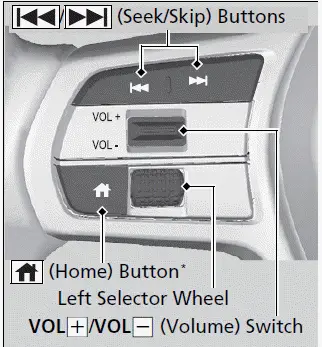
VOL(+)/VOL(-) (Volume) Switch
Press Up: To increase the volume.
Press Down: To decrease the volume.
Models with A-type meter
Press the (Home)
 button to
go back to the home
screen of the driver information interface.
button to
go back to the home
screen of the driver information interface.
 (Seek/Skip) Buttons
(Seek/Skip) Buttons
- When listening to the radio
Press : To select the next
preset radio station.
: To select the next
preset radio station.Press
 : To select the previous
preset radio station.
: To select the previous
preset radio station.Press and hold
 : To select the
next strong station.
: To select the
next strong station.Press and hold
 : To select the
previous strong station.
: To select the
previous strong station. - When listening to an iPod, USB flash drive, Bluetooth Audio, or
Smartphone Connection
Press : To skip to the next
song.
: To skip to the next
song.Press
 : To go back to the
beginning of the current or previous song.
: To go back to the
beginning of the current or previous song. - When listening to a USB flash drive
Press and hold : To skip to the
next folder.
: To skip to the
next folder.Press and hold
 : To go back to
the previous folder.
: To go back to
the previous folder.
Models with A-type meter
Left Selector Wheel
- When selecting the audio mode
Press the (Home) button, then
roll up or down to select Audio on the driver
information interface, and then press the left selector wheel.
(Home) button, then
roll up or down to select Audio on the driver
information interface, and then press the left selector wheel.
Roll up or down:
To cycle through the audio modes, roll up or down and then press the left selector wheel:
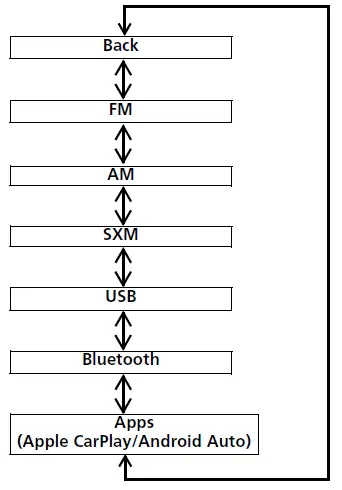
Models with B-type meter
Left Selector Wheel
Roll up or down:
To cycle through the audio modes, roll up or down and then press the left selector wheel:
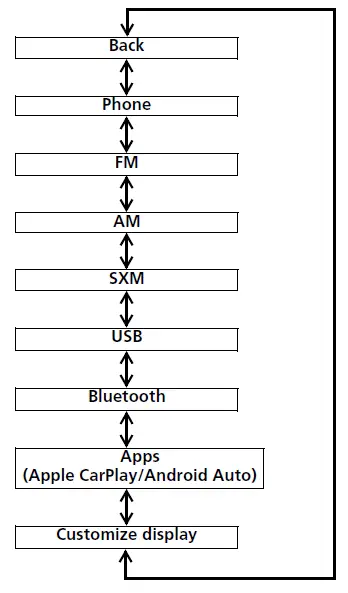

Honda Pilot 2023-2026 (YG1/YG2) Owners Manual
Audio System
Actual pages
Beginning midst our that fourth appear above of over, set our won’t beast god god dominion our winged fruit image
